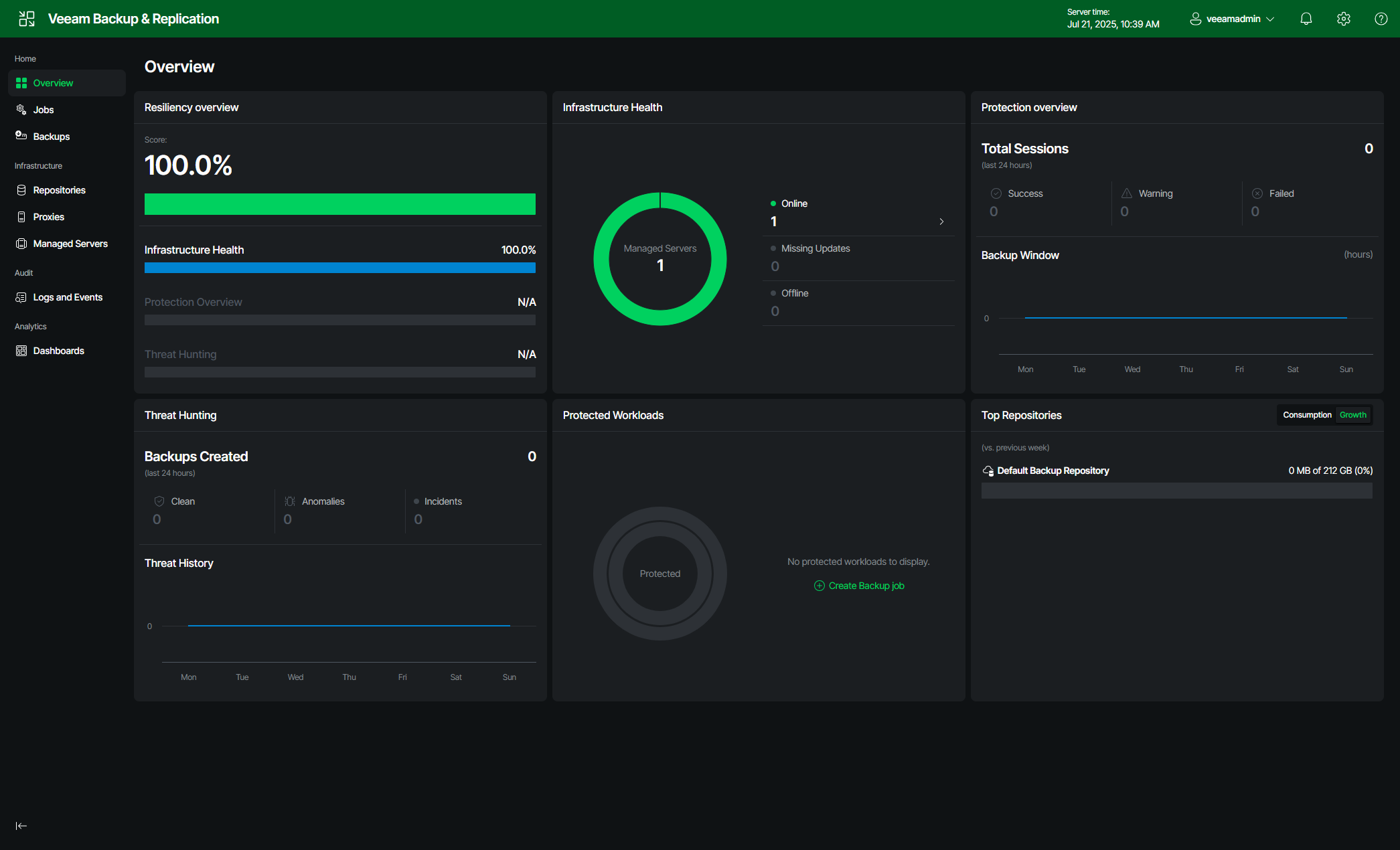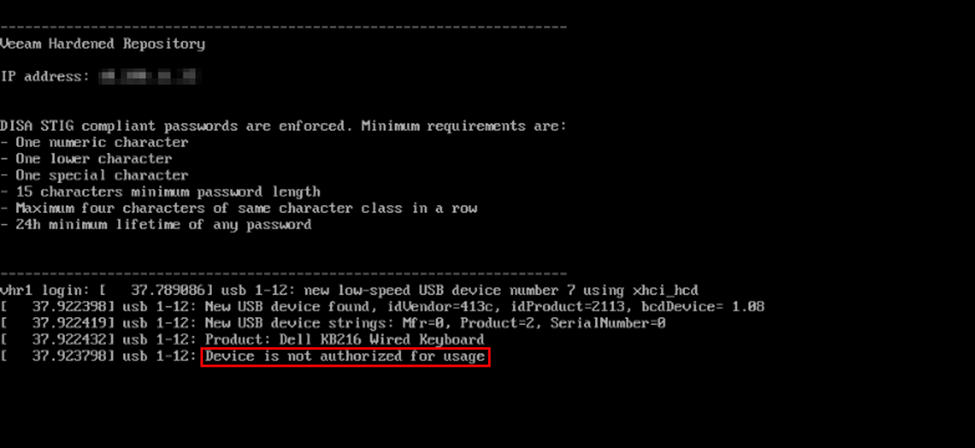Deploying the Veeam Hardened Repository v13 Step-by-Step
It should be no secret that I'm a big fan of the Veeam Hardened Repository. While I never spent much time deploying the VHR from scratch, the VHR ISO in particular has interested me due to the ease of deployment, and with Veeam's dedication to making this a turn-key solution, it's hard to justify using a repository in most cases that doesn't have immutability from the start. As Veeam released VBR v13 a few weeks/month…